Technology usage is increasing every day. Since the recent situation forced people to shelter at home, organizations had to increase their website capacity to better serve customers.
Customers used their websites to make purchases.
This exposed a glaring problem: People with disabilities no longer had access to goods and services. And that, my friends, showed regulators that ADA Website Compliance requirements needed to be enforced.
What can you do to ensure you have ADA Website compliance?
Here are 7 steps to get you on your way to ADA Website Compliance.
Download your 43 Page FREE and Updated Report: Everything You Need to know to Make Your Website ADA Accessible. Learn how ADA website compliance will grow your market FAST, and keep you from fines and penalties from $75,000-$150,000. It's the Updated and Most Complete ADA Website Compliance Guide anywhere.
1. Establish Guidelines for ADA Website Compliance

Some say the best source for these is Website Content Accessibility Guidelines (WCAG).
WCAG 2.0 offers standards for ADA Website Compliance. It also suggests what is legal. The WCAG is often called the gold standard and is widely respected as the best path to compliance.
Q: Is WCAG compliance required?
It is for Government agencies. But, private businesses are not required by law to comply with any specific standard like WCAG for ADA website compliance. Regardless, their websites still have to be accessible.
This creates a potential hotbed for lawsuits.
WCAG aren't the only guidelines. Have you taken a different approach to ADA Compliance? Let us know how it is working for you in the comments below.
2. Figure out where you stand currently.

With the increasing risk of not having ADA Website Compliance, it is important to know where you stand currently.
Much of the work is done beneath the surface. You need advanced tools to get to the heart of any issues.
There are all kinds of free ADA Website Compliance testing tools to choose from. Check out the W3 website. It offers a comprehensive list of test options that cover all kinds of testing requirements.
You can find the EqualWeb Chrome Accessibility Checker by clicking this link.
What to do depends on where you are with your ADA Website Compliance now.
3. Make visuals "visible" for people who struggle to see.
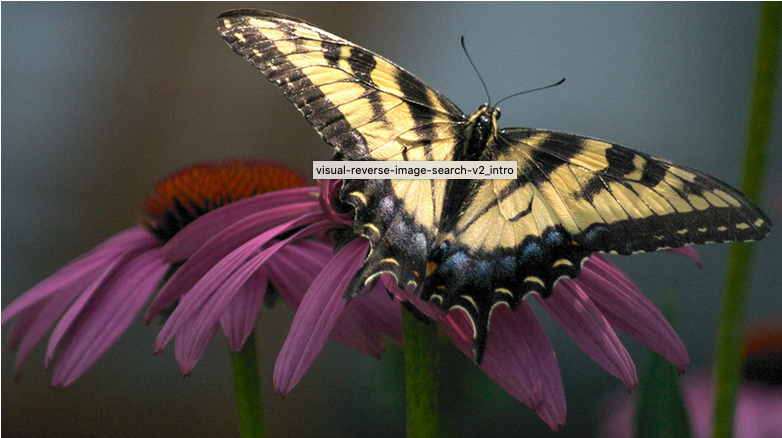
This isn't so obvious to those of us who can see. But us us critical for ADA Website Compliance.
They say a picture is worth 1000 words? You need your website to say it in about a dozen. This is where "alt tags" come in.
Alt tags are used by screen readers, players, and voice overs to describe website elements to users. This is extremely valuable to people who don't see well.
It also helps with ADA website compliance and other accessibility tools to navigate your website.
Alt tags are displayed in place of an image if an image file cannot be loaded. They provide better image context/descriptions to search engine crawlers so that they can index an image properly.
This is good for ADA website compliance.
Adding tags is simple, but it is highly detailed. Every image must be tagged. You can simply add an alt attribute to the tag in the HTML code.
If you're using a modern CMS, it is also possible to add alt text without having to dig into the HTML code. Simplify your ADA website compliance.
4. Make Audio "audible" for people who struggle to hear.
Imagine watching a video where the information for next steps has to be heard.
"To get more information, send an email to info@hopeyoucanhearme.com."
Following these simple instructions would be next to impossible for any of the millions of people who struggle to hear. Fixing this is at the heart of ADA Website Compliance.
Subtitles are an obvious first step. YouTube incorporates these in every video published.
Subtitles or captions are the words shown at the bottom of videos. These explain what’s being said or what’s happening in the video.
The term “subtitles” typically refers only to spoken content. “Captions” includes descriptions of non-speech sounds, such as music, applause and laughter. Effective for ADA website compliance.
Now, it's not enough to let YouTube do the subtitle work automatically. They mess this up a lot. You want to take the time to make sure the subtitles accurately reflect what the audio is communicating.
Check out these ADA website compliance guidelines for cleaning up AI errors.
Comment below and share what you're doing to help hearing challenged website visitors connect with you!
5. Optimize headings, buttons, and links.

This job can seem pretty subjective. But, at the core, all you're really doing is trying to keep in mind “all” kinds of disabilities. Each may be associated with the various types of users who access your website.
For example, if your site’s navigation incorporates light, small fonts on light backgrounds, it may not be readable for some users.
If use of a mouse is required, your site may not be accessible to someone with dexterity issues.
ADA website compliance says that you must avoid motion or flashing lights, as these could be inaccessible for certain forms of epilepsy.
As a significant web browser, Mozilla helps developers with ADA website compliance with ways to minimize risk of seizures and physical reactions.
6. Simplify Your Content.
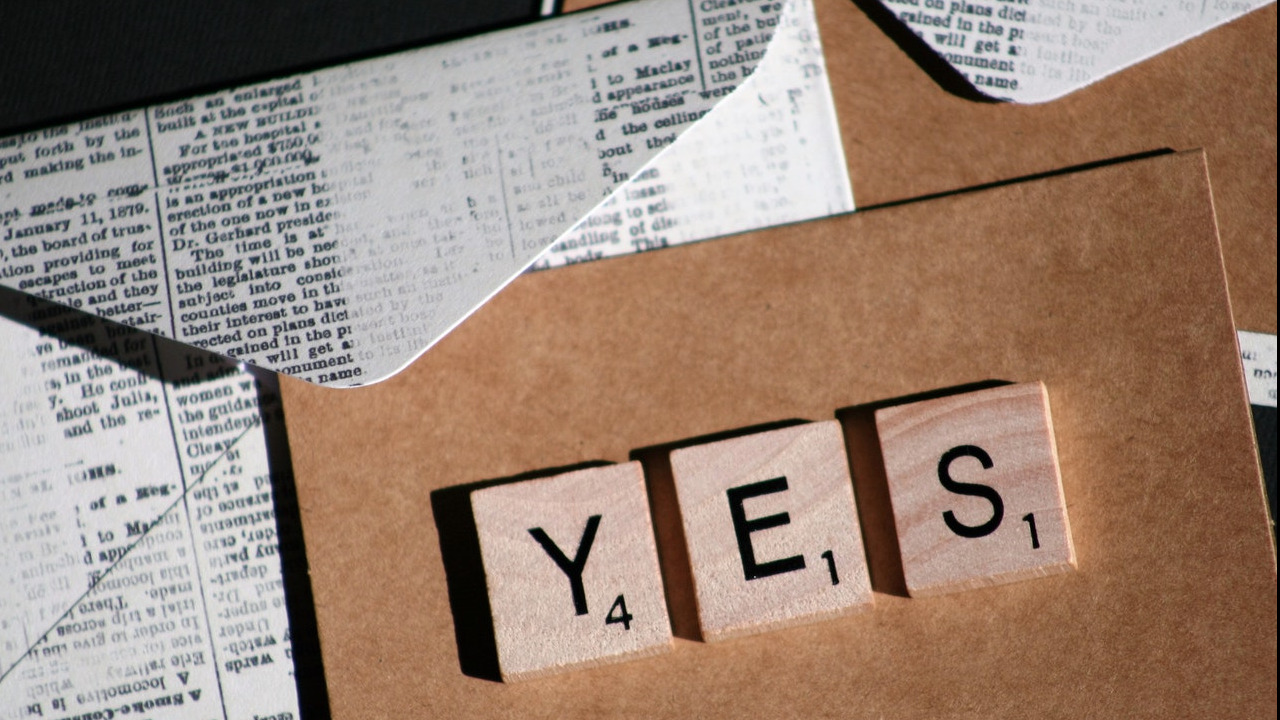
Keep your website content simple and conversational. This helps users scan more easily.
ADA website compliance best practices use headlines and sub-headlines. These break content into smaller bites or sections. For abbreviations and acronyms like CIA, include periods between the letters, so that screen readers pronounce them properly.
Here are some basic considerations to help you get started writing web content that is more accessible to people with disabilities. It also enhances ADA website compliance.
7. Standardize Your Website Coding.

One of the requirements for ADA website compliance is that they be "robust". Robust basically means the code should be reasonably simple and universally understood. It must be readable by an assistive reader, and other external devises to aid in the communication of whatever is being provided.
The code in ADA website compliance sites should use standard HTML tags.
You should also provide documents in a text-based format at all times, even when you also offer a PDF.
Complex image documents can’t be understood by software that reads text aloud for visually impaired website users. This will not pass ADA Website compliance standards.
The good news is that most website platforms, including WordPress, are designed to operate using modern code format. You just want to be sure yours does.
98% of US website owners have not done anything about ADA Website Compliance.
We've heard a lot of reasons.
Some say it's unreasonable. Some say it doesn't matter. Some say it's political and will go away.
What do you think? Have you taken steps to give you ADA Website Compliance? What do you think is important? Are there requirements that are overkill? Share your ideas in the comments below.
 Add Row
Add Row  Add
Add 

Write A Comment